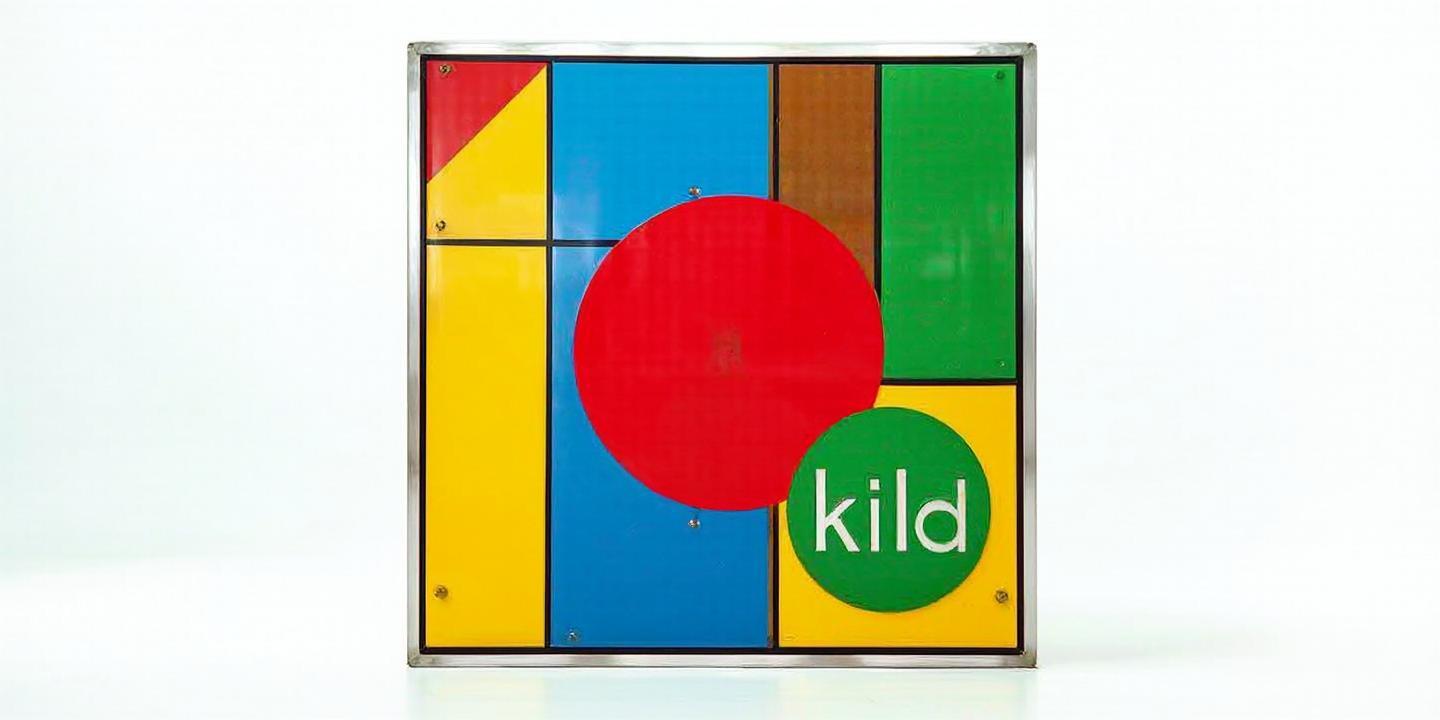
在《魔兽争霸III》地图编辑器中,可以通过触发器(Trigger)实现电脑在特定条件下无限出兵的效果。以下是具体操作步骤:
一、基础设置准备
1. 打开地图编辑器 → 进入触发器编辑器(F4)
2. 新建触发器 → 命名为`Conditional_Spawn_System`
二、核心触发器配置
1. 条件检测阶段
cpp
// 事件:持续检测条件(例如每5秒检测一次)
Event: Time
// 条件:设置触发条件(示例:玩家拥有某建筑时触发)
Condition:
(Unit-type of (Triggering unit)) Equal to 主基地 // 替换为你的目标单位类型
(Owner of (Triggering unit)) Equal to Player 12 (Brown) // 替换为电脑玩家
// 动作:激活无限出兵
Action:
Trigger
Trigger
2. 无限出兵触发器
cpp
// 新建触发器:Infinite_Spawn
Event: Time
Condition: 无
Action:
Unit
Unit Group
关键参数说明:
三、进阶功能扩展
1. 动态难度调整:
cpp
// 根据游戏时长增强出兵
If (Time Elapsed > 600 seconds) Then
Unit
Else If (Time Elapsed > 1200 seconds) Then
Unit
2. 多条件触发:
cpp
// 使用OR逻辑连接多个条件
Condition
Player 1 (Red) Current gold Greater than 5000
Player 1 (Red) has 英雄等级 10
3. 终止机制:
cpp
// 当电脑主城被摧毁时停止出兵
Event: Unit
Condition:
(Unit-type of (Dying unit)) Equal to 主基地
(Owner of (Dying unit)) Equal to Player 12 (Brown)
Action:
Trigger
四、调试技巧
1. 在触发器中添加文本消息辅助测试:
cpp
Game
2. 使用单位计数器验证出兵数量
3. 通过`Ctrl+D`查看实时触发器运行状态
建议配合编辑器中的玩家属性设置(Player Properties)将电脑设为侵略性AI,并在AI编辑器中调整攻击策略,实现更智能的出兵效果。
